If you are selling something online then you need to pay attention to the conversion rate of your sales page. The conversion rate can vary wildly and is totally unpredictable but even an one percent increase in conversion rate can make the difference between losing money or making profit.
What is Conversion Rate?
In online marketing conversion rate is the percentage of visitors who take a desired action (for example: make a purchase or click an ad).
You can think of conversion as pouring traffic into a funnel where they get filtered on different levels and at last the remaining portion gets converted. Usually a large portion of the traffic will leave the sales page right after they land. A majority of the remaining traffic will abandon the sales page when they see that it does not fit their need or they want to do research or compare the price with other sites. The small remaining portion of traffic consists of customers that have already researched the products or were referred from another site and are looking to make a purchase.
Tips to Increase Sales Page Conversion
It is a good idea that you optimize your sales page with keywords related to the product you are offering. This way the traffic being driven to your sales page is targeted traffic for the product(s) you are selling. This will in turn lead to a higher concentrated pool of customers “With their minds set on purchasing”. The following tips on various sales page elements should help you increase the conversion of your sales page:
1. Headline
Headlines are an important step in getting the traffic to your post. The headline is what catches the visitor’s attention and draws them into visiting and reading the post. Headline starting with “How to…”, “Ways to…” “Top 10”, “Most popular” have a higher chance of catching the visitor’s attention. Some other headlines that can be just as effective for increasing conversion rates are:
- What you should know about…
- Here’s a Quick Way to….
- Little Known Ways to….
- The Secret of….
- Profitable tips for….
2. Purchase Button
Research has shown that using a larger “Buy” button is one of the most proven ways of increasing the sales page conversion rate. This is why the “Belcher button” is the most used button for sales pages. The creator of this button Perry Belcher tested every design element of the button in over 10,000 transactions and was able to increase conversion rates by 35% to 320%. Here is an example of the belcher button:
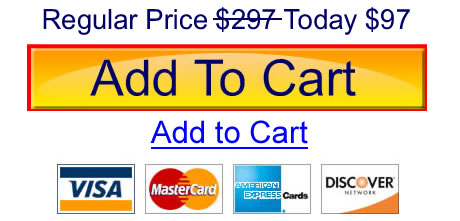 |
3. Font
The font of your sales page is very important. Always use a font which is easy to read and fits your sales page design. Here are some example of good sales page fonts for you:
- Arial
- Verdana
- Tahoma
The size of the font should be between 12-14pt. This way the font size is neither too big nor too small to read comfortably.
4. Image
You should use images relevant to the products you are selling on your sales page (this way the customer does not get confused as to what they are purchasing). This will make your sales page look more professional and creditable. This will also create trust with your visitor and they will be more likely to purchase the product(s) you are trying to sell.
5. Product Details
You should provide a detailed description of the product including why it will be useful for the user and how it can solve a problem that the customer maybe having. The sales page should explain the product in a nice well written flow of text, so that after the visitor reads about the product, he is completely convinced that the product is just what he is looking for.
6. Focus
The sales page should focus only on the product you are trying to sell to the user. It’s a good idea not to include any inflated content which may cause distraction. For example: you are trying to sell an e-book and your sales page has all the information about why your e-book will be useful to the user. Now, while the visitors are reading, if they see ads/image banners on the sidebar they can easily get distracted and click on the ad which will take them away from your sales page.
7. Targeted Traffic
Getting more traffic is always good for a website as there is a higher chance that this traffic will buy your product but you don’t want to bring in just any traffic to your site. Bringing in non-targeted traffic to your site is just a waste of your server bandwidth, as this traffic has no interest in buying your product(s). You really want to focus on bringing targeted traffic that is looking for a solution to a problem that your product will solve .
Traffic from social networking sites tend to be less targeted where as traffic from search engines are highly target so focus on getting search engine traffic more.
8. Testimonials
Consumers tend to believe others rather than the business owner’s hype to be truthful. Customer testimonials are a powerful form of endorsement. If you have any customer testimonials then include them on your sales page.
9. Price
Research has shown that using a price which ends with 5 or 9 after the decimal point increases the conversion rate (I don’t know why). For example: the following three amounts are all equivalent but the 1st and the 2nd one are suppose to convert more:
- $19.95
- $19.99
- $20.00
10. Limited Time Offer
One of the most widely used limited offer tactic on a sales page is to mention the quantity you have left to sell for that product. This way you create the fear that you may run out and they will miss out on buying the item if they wait too long. This helps converting the customers who like to sit on the sideline. You can also offer limited discount coupons.
If you can include a few or all of these elements on your sales page, you are bound to see an increase in sales conversions. Don’t forget to share your tips in the comment area below.
https://www.tipsandtricks-hq.com/10-tips-to-increase-your-sales-page-conversion-2957
https://www.tipsandtricks-hq.com/10-tips-to-increase-your-sales-page-conversion-2957

/cdn1.vox-cdn.com/uploads/chorus_asset/file/2377910/digits_logo_blue.0.png)
/cdn2.vox-cdn.com/uploads/chorus_asset/file/2377906/digits.0.png)


