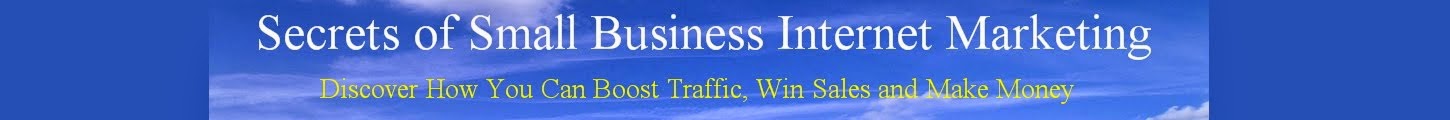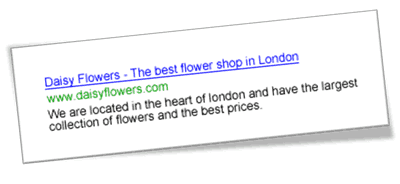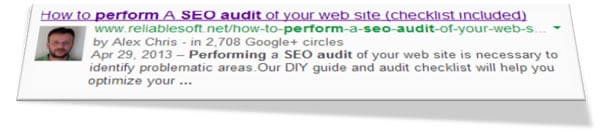2014 saw the world of social media take some new turns; some for better, others for worse. We’ve seen mobile use skyrocket; activity on social media during TV shows rise (according to research by Virgin Media) and the arrival of shopping via Twitter.
But with the year coming to a close, it’s time to have a look at which of these social media trends will take centre stage in 2015’s social landscape.
1. Mobile as Priority
According to Roger Katz of clickz.com, carriers’ shelf space for mobile handsets with screens sized 4.7 inches and over has grown from 4% to a third, whilst the number of daily active mobile users on Facebook has grown 15% in 2014 alone. If these stats aren’t enough to send a clear message, consider that the number of mobile-only users on Facebook grew by 34% – a startling spike that suggests mobile is no longer a secondary channel. It’s fast becoming first-choice.
Taking Facebook as a guide, Katz suggests ‘mobile-aware’ should become ‘mobile-first’ and think about how their social presence can cater to the mobile user. Big platforms have already been doing this, with Facebook creating its separate Messenger app and purchasing smaller mobile apps like WhatsApp, Instagram and Karma.
Twitter, on the other hand, recently purchased the MoPub ad exchange platform in 2013 and even Google Adwords is focusing more on mobile-centred display ads.
2. Paid Amplification
A recent Forrester report stated that organic interaction on Facebook brand posts has shrunken to just 0.073%. For a while now, Facebook has been pushing its promoted posts feature as a way to further monetize the platform and allow businesses to increase their outreach. And Twitter’s promoted tweets, have become more prevalent, attracting more users with each quarter (Thomas Armitage, site-seeker.com).
Katz believes brands ought to “ditch thinking about social media as a free-place market”, and instead take the time to think about audience segmentation and the needs of their particular audience.
Once brands have chosen carefully which social platform(s) to focus on, they can invest money into expanding their reach; capitalising on promising demographic and/or encouraging engagement from otherwise passive users.
3. Social Shopping
The idea of shopping via social media is probably an obvious one in hindsight, but it wasn’t until Twitter rolled out the idea earlier in 2014 that marketers started to consider it as a realistic possibility. With the integration of a ‘Buy’ button in certain tweets, visible only to a small segment of users, Twitter was able to test out the service through select brands like (RED) and Rihanna.
Facebook soon followed, rolling out a ‘Buy’ button trial of its own, and even microblogging site Tumblr recently announced it will try out the feature.
If engagement rates are satisfactory and there’s no decline in user-base, the chances are companies could be making more of this new feature. And for good reason too – social ‘buy’ buttons would potentially enable them to increase their sales; acquire concrete revenue figures from specific social media activity, and involve users in their brand in a whole new way.
4. Vlogging
Vlogging is becoming an increasingly common advertising channel for brands both large and small, giving blogging a run for its money as consumers’ go-to platform for reviews and advice. With the growing emphasis on unpolished, human-centred and consumer-generated content, companies are realising that customers want to hear the truth from other customers – not so much brands themselves.
YouTube is a platform with over one billion unique monthly visitors, and the second largest search engine according to Laura Harrison of Socialnomics. It has a wide demographic of 18-54, and videos are known to be shared “12 times more than links and text posts combined”.
A brand can either host its own vlogging channel or offer indie vloggers free goods in exchange for reviews and exposure. With the rise of young ‘celebrity’ vloggers like Zoella, Alfie Deyes, Tyler Oakley and Lily ‘Superwoman’ Singh, it’s now a strong contender for engagement that brands would be crazy not to take advantage of.
5. Social Wallets
Earlier in 2014, a Stanford student leaked hacked photos that revealed a line of code in Facebook’s Messenger app that suggested a payment and transfer platform could be on the cards. The payment system would allow Facebook users to not just make payments for goods over social media (hence the integration of a ‘buy’ button) but also send money to friends via direct debit.
The concept yet remains inactive, but if it were to come to fruition it would make social media a financial arena as well as a social one. Were users to trust Facebook and other networks with their money, these players would certainly enjoy increased power as a result (and brands would no doubt be able to cash in on this new relaxed willingness of users).
When we consider the rise of mobile contactless payment systems such as Apple’s iPay and EE’s Cash On Tap, combined with social media users’ shift towards mobile, the idea of social wallets makes perfect sense.
6. Interest-Based, Not People-Based
The last couple of years have seen a wave of new social platforms enter the foray; from image-based sites like Instagram, Pinterest and Tumblr; to Google+ and Ello. The changing trend here has been in how we consume our updates (images over text-based; short GIFS and videos etc). But a new trend emerging is altering the kind of updates we choose to consume.
Newer platforms like Foodie, Fitocracy and PlantWorking are geared towards individual audiences rather than taking a ‘everything, everyone, everywhere’ approach. While Foodie is a place for chefs and cooks to share and explore recipes, Fitocracy allows gym bunnies to share workout plans and talk fitness, while PlantWorking is a social network for gardeners.
The main takeaway here is that new social networks are likely to be more interest-focused in 2015, uniting users through common hobbies and passions.
7. Continued Quest for Personal Privacy
With an increasing level of publicity surrounding data sharing and privacy on the internet, several platforms have tried to step it up a notch in 2014 by promising more privacy to their users.
Newcomer Ello, for example, promises never to sell user data, whilst Snapchat, Whisper, YikYak and Telegram have each taken a different approach to the social stratosphere. These platforms allow users to engage in conversations privately among their friends, or in some cases, connect with strangers while still keeping their identity private.
However, incidents such as the Snapchat hacking and Whisper’s secret compilation of posts and locations (for use in its own search database) have proven that the battle for privacy is not yet won. Ryan Holmes of Time.com has commented that the pressure for privacy will only grow stronger in 2015.